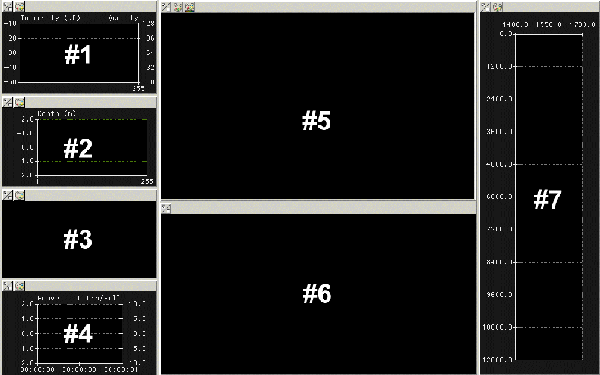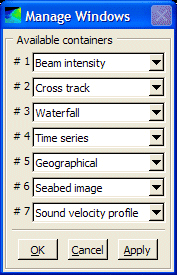
Manage Windows is accessed from the View drop-down menu.
There are seven frames in the application. If you have to change the content of more than one frame, it can be adviseable to use this procedure instead of using the Frame button.
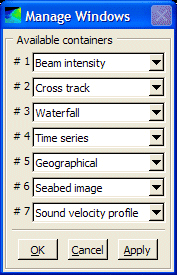
Choose the content of the frame(s) by selecting from the combo-boxes.
Remember to save your new settings. This is done with the Save Settings or the Save Settings As... from the File drop-down menu.
The frames are designated from #1 to #7 as displayed below.